Everything you need to know about the widespread ‘Remote work’ Telegram and WhatsApp scam.
We have recently become aware of scammers pretending to be SWOT Digital over WhatsApp and Telegram. Please be aware that we do not use WhatsApp or Telegram for communication purposes. Any messages regarding remote working or other services are not from us. We urge anyone who receives such messages to report and block the contacts immediately.
How to Spot Scammers:
- First Contact – We’ll never contact you through WhatsApp or Telegram for recruitment or services. Initial outreach will always be through LinkedIn or official @swotdigital.com email addresses.
- Clear Job Messages – The roles we offer are always clearly defined. Be wary of vague “remote work” messages without specifics.
- Local Numbers Only – We always use local numbers for communication, never foreign ones.
- It’s SWOT Digital – Be cautious of misspellings or variations like ‘Sw0t Digital.’ We’re officially SWOT Digital.
- Free candidate services – You’ll never pay any fees to land a role with us. All our candidate services are free.
If you receive any suspicious messages on WhatsApp, don’t engage. Instead, follow these steps to protect yourself:
1. Block the Scammer
Immediately block the scammer to prevent further contact. To do this:
- Open the chat with the scammer.
- Tap their name or number at the top to view their profile.
- Scroll down and select “Block Contact.” This will prevent them from messaging or calling you.
2. Report the Scammer
After blocking, report the scammer to WhatsApp. Here’s how:
- Open the chat with the scammer you just blocked.
- Tap their name or number to access their profile.
- Scroll down and tap “Report Contact.”
- Choose the reason for reporting, such as “Spam” or “Harassment.”
Your report helps WhatsApp improve security for everyone.
3. Provide Additional Information to WhatsApp
You can also send additional details to WhatsApp by emailing them:
- Email: [email protected]
- Include the scammer’s phone number and the scam messages.
WhatsApp takes reports seriously, and by reporting scammers, you help protect the community. Always stay cautious when dealing with unknown contacts, and never share personal details with strangers online.
In addition to WhatsApp, scammers may also target job seekers through Telegram. Here’s what to do if you encounter suspicious activity on Telegram:
Report the scammer directly to Telegram
- Open the scammer’s profile.
- Click on the three vertical dots in the top-right corner.
- Select “Report” and choose the appropriate reason for the report (e.g., “Scam” or “Phishing”).
- After reporting, click “Block user” to prevent further contact.
Always stay vigilant and report phishing scams whenever you encounter them.
Thank you for your understanding, and we apologise for any inconvenience caused. Stay safe!