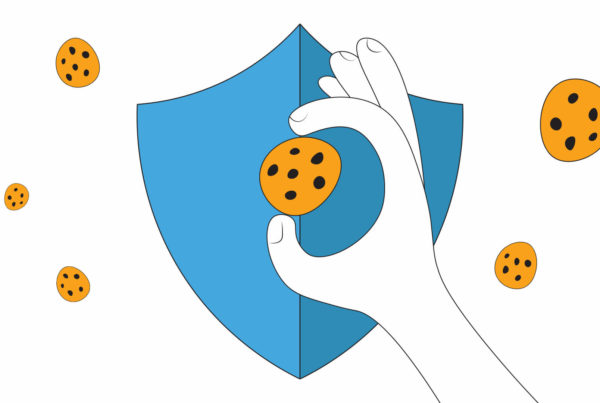Google Analytics 4 (GA4) represents a significant shift in how digital analytics are approached, moving away from the session-based analytics of Universal Analytics to a more flexible, event-based model. This change is not just technical, it’s about gaining a clearer, more comprehensive view of user interactions on your website. Advanced tracking in GA4 offers the tools to dive deep into these interactions, providing insights that are crucial for refining marketing strategies, content, and user experiences.
The move to GA4 comes at a time when understanding the digital journey is more important than ever. With its advanced tracking capabilities, GA4 enables businesses to get a grasp on the finer details of how users engage with their digital platforms. This isn’t just about seeing who visits your site, it’s about understanding their behaviour, preferences, and actions at a granular level.
Let’s explore how you can make the most of these capabilities to not only meet your digital marketing objectives but to set new benchmarks for success.
Understanding GA4’s Advanced Tracking Features
Event-based Data Model
The shift to an event-based model is a cornerstone of GA4, offering a more dynamic and flexible approach to data collection. Unlike traditional models that rely heavily on sessions, the event-based model captures interactions as discrete events. This granularity allows for a detailed analysis of user behaviour.
- Events and Parameters: In GA4, events are enriched with parameters, providing context and additional details about each interaction. For example, a ‘video play’ event can include parameters like ‘video name’ and ‘duration watched’, offering deeper insights into user engagement.
- Customisable Event Tracking: Beyond the predefined events, GA4 allows for the creation of custom events. This customisation is key to tailoring your analytics to match specific business goals, enabling the tracking of unique interactions relevant to your site.
Enhanced Measurement
GA4’s Enhanced Measurement automatically tracks a selection of interactions out of the box, significantly reducing the initial setup burden for tracking fundamental user actions.
- Automatic vs. Manual Tracking: While Enhanced Measurement covers a broad range of interactions, certain user actions may require manual setup for custom events. Understanding the balance between automatic tracking and when to implement custom events is crucial for comprehensive data collection.
- Configuring Enhanced Measurement: Through the GA4 interface, users can easily toggle which automatic measurements are active. This flexibility allows for a tailored approach, ensuring you’re collecting data most relevant to your analysis needs.
Setting Up Advanced Tracking in GA4
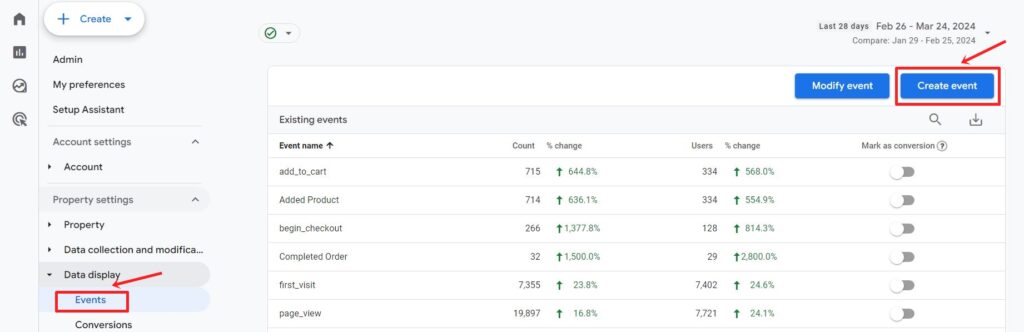
Moving beyond the basics, GA4 allows for the configuration of custom events to track specific actions that are crucial to your business goals. Whether it’s tracking form submissions, e-commerce transactions, or social media interactions, GA4 provides the flexibility to tailor data collection to your needs.
Navigating the setup of advanced tracking in GA4 can seem daunting at first, but with the right approach, it opens up a realm of insights. Here’s how to dive in:
Configuring Custom Events
- Identify Key Interactions: Start by identifying the specific user interactions you want to track. These could range from button clicks to form submissions, and even interactions within embedded elements like videos or social media widgets.
- Use GA4 Event Naming Conventions: When naming your custom events, adhere to GA4’s best practices to ensure consistency and clarity in your data. Use clear, descriptive names that easily identify the action being tracked.
- Implement Through GTM or GA4 Interface: Depending on your preference and technical resources, you can set up custom events directly in GA4 or through Google Tag Manager. GTM offers more flexibility and control, especially for complex tracking needs.
Cross-platform Tracking
- Unified User ID: Implement a unified user ID system to track users across different platforms and devices. This ensures that interactions from the same user, whether on mobile or desktop, are linked, providing a cohesive view of their journey.
- Consistent Event Tracking Across Platforms: Ensure that the events you track are consistent across all platforms. This consistency is crucial for accurate cross-platform analysis, allowing you to compare user behaviour effectively.
Tagging Setup with Google Tag Manager
- Basic Setup: Begin with the GA4 Configuration Tag in GTM, which is essential for sending data to your GA4 property. This tag should be triggered on all pages.
- Event Tags: For each custom event you’ve identified, create a corresponding Event Tag in GTM. Specify the event name and parameters that match your GA4 event configuration.
- Testing and Validation: Use GTM’s Preview mode to test your tags before going live. This step is crucial to ensure that events are firing correctly and data is being accurately captured in GA4.
- Maintenance and Updates: As your site or app evolves, regularly review and update your GTM tags and triggers. This ongoing maintenance ensures that your tracking remains accurate and reflects any changes in user interactions or business objectives.
Harnessing Automatic Insights with GA4’s Enhanced Measurement
- Activate Enhanced Measurement Features: In the GA4 interface, ensure that Enhanced Measurement is activated. This feature automatically tracks a range of interactions, reducing the need for manual tag setup for common events.
- Customise to Fit Your Needs: While Enhanced Measurement covers many basic interactions, review the settings to ensure they align with your specific tracking needs. You may choose to disable certain automatic events if they’re not relevant to your analysis.
Leveraging Advanced Tracking for Enhanced Insights
The true power of GA4 lies not just in collecting data but in transforming this data into actionable insights. Here’s how you can leverage advanced tracking to deepen your understanding of user engagement and optimise your strategies.
User Engagement and Retention
- Deep Dive into Engagement Metrics: Use metrics like average engagement time, event count, and engagement rate to measure how users interact with your site. For example, a high event count on product pages might indicate strong interest, guiding you to focus more on those areas.
- Analyse Scroll Depth: Track how far users scroll on your key pages. This insight can help you optimise the placement of your most important content or calls to action to match user behaviour.
- Session and User Path Analysis: Use GA4 to track the paths users take through your site, identifying common entry and exit points. This can highlight user experience issues or successful content pathways, guiding optimisations.
Conversion Tracking
- Set Up Conversion Events Thoughtfully: Beyond tracking purchases or sign-ups, consider conversions that lead up to the final sale, such as newsletter sign-ups or account creations. This broader view of conversions helps in understanding the full customer journey.
- Funnel Analysis: With GA4, you can create and analyse funnels to see where users drop off in the conversion process. Identifying these points allows for targeted improvements to keep users moving towards conversion.
- Compare User Segments: Look at conversion rates across different user segments to identify which groups are most valuable or need more attention. This can inform targeted marketing strategies or product improvements.
Audience Segmentation
- Behavioural Segmentation: Use GA4 to segment your audience based on their interactions with your site. For example, create segments for users who completed a purchase versus those who abandoned their cart. This segmentation allows for more targeted follow-up actions.
- Demographic and Interest Data: Combine behavioural data with demographic and interest information to create rich user profiles. Tailored content and marketing messages can be developed based on these detailed segments.
- Leverage Predictive Metrics: GA4 offers predictive metrics, like potential revenue from a segment or the likelihood of conversion. Use these insights to prioritise efforts on high-value segments or to retarget users showing signs of high engagement but low conversion.
Practical Tips and Common Pitfalls
Navigating GA4’s advanced tracking capabilities requires a blend of strategic insight and technical know-how. Here are some practical tips and common pitfalls to watch out for:
Practical Tips for Effective GA4 Utilisation
- Data Layer Optimisation: Ensure your site’s data layer is well-structured and comprehensive. A robust data layer is crucial for accurate event tracking, enabling you to capture detailed user interactions without extensive manual coding.
- Custom Dimensions and Metrics: Take advantage of GA4’s ability to create custom dimensions and metrics that are specific to your business needs. This can include tracking user types, content types, or specific user actions, providing deeper insights into performance.
- Use Annotations: Make use of GA4’s annotations feature to note significant events (such as marketing campaigns, website updates, or external events) that might affect data trends. This context is invaluable for accurate data analysis over time.
- Leverage GA4’s Integration Capabilities: Integrate GA4 with other Google services (like Google Ads, Search Console) and third-party tools for a more comprehensive view of your digital ecosystem. This integration can enhance your understanding of user behaviour and campaign performance.
Common Pitfalls to Avoid
- Ignoring Data Collection Limits: Be aware of GA4’s data collection limits and retention policies. Exceeding these limits or not setting up data retention correctly can lead to gaps in your historical data, affecting long-term analysis.
- Over-Complication: While GA4’s flexibility is a strength, there’s a risk of over-complicating your setup with too many custom events or dimensions. Focus on what’s essential to avoid data bloat and analysis paralysis.
- Neglecting User Privacy: With increasing scrutiny on data privacy, ensure your GA4 setup complies with relevant laws and regulations. This includes configuring data collection settings in GA4 to respect user consent and anonymise IP addresses where necessary.
- Failure to Adapt: GA4 is continuously evolving, with new features and best practices emerging regularly. Staying current with GA4 updates and adjusting your strategies accordingly is crucial for maintaining an effective analytics setup.
Maximising GA4’s Potential
- Continuous Learning and Experimentation: The best way to master GA4 is through ongoing experimentation and learning. Take advantage of GA4’s resources, tutorials, and community forums to stay ahead of the curve.
- Work with Experts: Consider getting expert help from agencies like SWOT Digital for complex setups or to gain advanced insights. Their expertise can help navigate challenges and unlock the full potential of GA4 for your business.
Embrace the Future of Analytics with Expert Guidance
The transition to GA4 and its advanced tracking features represents a new era in analytics, one that offers unprecedented insights into user behaviour and digital marketing performance. Don’t navigate this change alone. Let SWOT Digital be your guide, helping you harness the power of GA4 to achieve your marketing and business objectives.
Author: Paulo